If you’ve locked out of WordPress, you’re facing a frustrating situation and you should bypass WordPress login immediately. Whether it’s a forgotten password, plugin conflict, or a broken login page—being unable to access your WordPress dashboard can feel like getting locked out of your own digital home.
But don’t panic. There are multiple proven ways to bypass WordPress login issues and safely regain access to your site.
In this step-by-step guide, you’ll learn the exact methods WordPress experts use when standard login fails—no guesswork, no fluff. Just practical solutions.
Table Of Contents
- 1 When Should You Bypass WordPress Login?
- 2 Is there anything called “wordpress login temporarily disabled”?
- 3 Method 1: Try the Direct Login URLs
- 4 Method 2: Reset Password via Email
- 5 Method 3: Reset Password via phpMyAdmin
- 6 Method 4: Disable Login Plugins via FTP
- 7 Method 5: Add a New Admin via phpMyAdmin
- 8 Method 6: Restore from Backup
- 9 How to Prevent Future Lockouts
- 10 Final Thoughts
- 11 FAQs About How to Bypass WordPress Login and Regain Access Fast
When Should You Bypass WordPress Login?

There are several scenarios where you may need to bypass the usual login process and regain access to wordpress admin:
- Forgotten Password – And the reset email never arrives.
- Plugin Conflicts – Security or login plugins block access.
- Hacked Site – Login details were changed by a hacker.
- Too Many Failed Logins – Your IP got temporarily locked.
- Broken Login Page – Errors caused by themes or plugins.
- Custom Login URL – You forgot the custom URL after hiding
/wp-login.php. - WordPress login temporarily disabled by Errors
No matter the cause, the methods below will help you bypass WordPress login and get back in control.
Is there anything called “wordpress login temporarily disabled”?
No, there is no such feature. You cannot temporarily disable the WordPress login. However, you can bypass the login process by resetting the password via phpMyAdmin, the database, or email.
This method is typically used by administrators who have been locked out of WordPress or have forgotten their password and need to regain access.The login page is an essential part of WordPress security, and the WordPress core does not support a “temporarily disabled login” state. That said, you can bypass the login (as the rightful site owner, not an attacker) to access your website without using your credentials.
Method 1: Try the Direct Login URLs
If your login page isn’t loading properly, try accessing the default login URLs directly:
yourdomain.com/wp-login.php
yourdomain.com/wp-admin/
yourdomain.com/login/
yourdomain.com/admin/
If you’re still logged in, /wp-admin/ may redirect you straight to your dashboard.
Pro Tip: If you’ve used a plugin to customize your login URL, these links won’t work. Try to remember the custom URL or check your plugin settings via FTP.
Method 2: Reset Password via Email
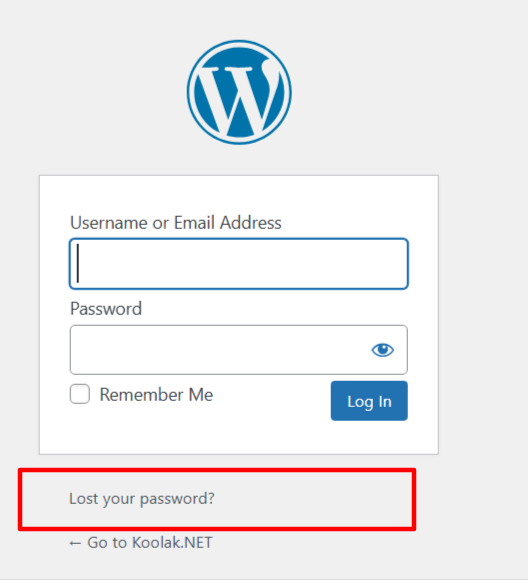
Go to the login screen and click “Lost your password?” to send a reset link to your email.
If the email doesn’t arrive:
- Check your spam folder.
- Ensure WordPress emails aren’t blocked by your hosting.
- If email still fails, move on to the database method below.
Method 3: Reset Password via phpMyAdmin

If the reset email fails, manually changing the password from the database is your next best option. you can read full article on how to reset password on wordpress.
Method 4: Disable Login Plugins via FTP
Sometimes login or security plugins block access. You can disable them manually:
Steps:
- Connect to your site using an FTP client like FileZilla.
- Navigate to
/wp-content/plugins/. - Locate the folder of the suspected plugin (e.g., Wordfence).
- Rename it to something like
wordfence-disabled.
This forces WordPress to deactivate the plugin, potentially resolving the lockout.
Method 5: Add a New Admin via phpMyAdmin
Still can’t get in? Create a new admin account directly via the database. you can create wordpress admin user via phpmyadmin. after creating a new admin user via phpmyadmin, you can login with that credentials too.
Method 6: Restore from Backup
If nothing works and you had a backup, this may be the fastest fix.
Options:
- if you have access to dashboard, you can use backup plugins to restore the latest backups.
- Or manually upload your files and database via cPanel/FTP.
- Some Webhosting have free daily or weekly backup plans like BlueHost. you can use that to restore backups easily, this type of backups is the most reliable way to backup your websites.
Once restored, login should work as it did before the issue occurred.
How to Prevent Future Lockouts
Here’s how to avoid needing to bypass the WordPress login in the future:
Use a Password Manager – Don’t rely on your memory.
Set Up SMTP Plugin – Ensures reliable email delivery for password resets.
Save Your Login URL – Bookmark it if you’ve customized it.
Enable 2FA – Use plugins like WP 2FA or Google Authenticator.
Keep Regular Backups – Use tools like UpdraftPlus or Duplicator or the best way ever, hosting daily backups.
Final Thoughts
Getting locked out of WordPress can be stressful, but as you’ve seen, there are multiple reliable ways to bypass WordPress login and regain control. Whether you’re using FTP, phpMyAdmin, or a backup solution, you’re never completely locked out.
Bookmark this guide—you never know when you’ll need it again.
FAQs About How to Bypass WordPress Login and Regain Access Fast
Q: Can You Bypass WordPress Login?
A: If you Forgotten your password, or your website login url doesn`t work, you can regain access to wordpress easily, in this article i will show you how to do it quickly, no need wordpress login temporarily disabled or anything else.
Q: Why you need to know how to bypass wordpress login?
A: sometimes you may lose access to wordpress admin due to plugins problems, forgotten passwords, broken login url in wordpress, or theme conflicts, as a wordpress expert or newbie you should regain access to wordpress fast.
Q: how to fix broken login url in wordpress?
A: you can easily do that in some steps, first check plugins and disable login related plugins, if it doesn't work you should try disable themes
