Why You Should Customize WordPress login page? The WordPress login page is the gateway to your website’s backend. While it’s functional by default, it lacks branding and a personalized touch. If you’re running a client project, membership site, or simply want to reflect your brand identity across every corner of your site — including the login screen — then customizing WordPress login page is essential.
In this complete guide, we’ll walk through everything you need to know about customizing the WordPress login page — both with custom code (for developers or tech-savvy users) and plugins (for non-coders or those who prefer quicker solutions).
Table Of Contents
- 1 Customizing the WordPress Login Page with Code
- 2 2. Apply Custom CSS to the Login Page
- 3 Best Plugins to Customize WordPress Login Page
- 4 6. Login No Captcha reCAPTCHA
- 5 Login Page Optimization
- 6 Final thoughts about Cutomize WordPress Login Page
- 7 FAQs About How to Customize WordPress Login Page – Without/With Plugins
Customizing the WordPress Login Page with Code
Custom coding allows you to control every aspect of your login page. You won’t have to rely on plugins, which means less bloat and more flexibility. Below are the most common ways to style and customize the WordPress login screen using code.
1. Change the WordPress Logo on the Login Page
The first thing most developers want to replace and customize wordpress login page is the WordPress logo. You can do this by targeting the login screen via a style injection using login_enqueue_scripts.
function my_login_logo() { ?>
<style type="text/css">
#login h1 a {
background-image: url(<?php echo get_stylesheet_directory_uri(); ?>/images/site-login-logo.png);
height: 65px;
width: 320px;
background-size: 320px 65px;
background-repeat: no-repeat;
padding-bottom: 30px;
}
</style>
<?php }
add_action( 'login_enqueue_scripts', 'my_login_logo' );Upload your logo to your theme folder (e.g.,
/wp-content/themes/your-theme/images/) and make sure the path matches.
To change the link and title from WordPress.org to your website name and homepage:
function my_login_logo_url() {
return home_url(); // Link logo to homepage
}
add_filter('login_headerurl', 'my_login_logo_url');
function my_login_logo_url_title() {
return 'Welcome to My Site'; // Hover text
}
add_filter('login_headertext', 'my_login_logo_url_title');2. Apply Custom CSS to the Login Page
To fully customize the appearance of the login page, enqueue your own stylesheet:
function my_custom_login_stylesheet() {
wp_enqueue_style('custom-login', get_stylesheet_directory_uri() . '/login-style.css');
}
add_action('login_enqueue_scripts', 'my_custom_login_stylesheet');Example CSS for login-style.css:
body.login {
background-color: #f9f9f9;
font-family: 'Arial', sans-serif;
}
.login form {
background: #fff;
box-shadow: 0 0 10px rgba(0,0,0,0.1);
padding: 26px 24px;
border-radius: 8px;
}
.login #nav,
.login #backtoblog {
text-align: center;
}
.login .button-primary {
background-color: #1e73be;
border-color: #1e73be;
text-transform: uppercase;
}This gives your login screen a modern, cleaner appearance that’s easy to style as per your theme’s look.
3. Display a Custom Message
You can add a custom welcome message or instruction above the login form using the login_message filter:
function my_login_custom_message($message) {
if (empty($message)) {
return "<p class='custom-login-message'>Welcome! Please log in to continue.</p>";
}
return $message;
}
add_filter('login_message', 'my_login_custom_message');Add CSS to style the message:
.custom-login-message {
text-align: center;
font-size: 16px;
color: #333;
margin-bottom: 20px;
}Redirect Users After Login Based on Role
This is especially useful if you have different dashboards for different users.
function custom_login_redirect($redirect_to, $request, $user) {
if (isset($user->roles) && is_array($user->roles)) {
if (in_array('administrator', $user->roles)) {
return admin_url();
} elseif (in_array('editor', $user->roles)) {
return home_url('/editor-dashboard');
} else {
return home_url('/my-account');
}
}
return $redirect_to;
}
add_filter('login_redirect', 'custom_login_redirect', 10, 3);- Add Login Form Anywhere on Your Site You can use the built-in wp_login_form() function to embed a login form on any page or in a custom template:
<?php
if (!is_user_logged_in()) {
wp_login_form([
'redirect' => home_url('/dashboard'),
'label_username' => 'Username or Email',
'label_password' => 'Your Password',
'label_remember' => 'Stay Logged In',
'label_log_in' => 'Access',
'remember' => true
]);
} else {
echo 'You are already logged in. <a href="' . wp_logout_url() . '">Logout</a>';
}
?>Pair it with a membership plugin or custom redirect for full user control.
Best Plugins to Customize WordPress Login Page
If you’re not into writing code — or just want a faster and more visual way to style the login screen — plugins can help you get results fast. Here are the top plugins for login page customization.
1. LoginPress – Custom Login Page Customizer

Best for:
Complete control with visual customization tools.
Features:
- Change logo, colors, background, fonts, and more
- Built-in templates and layouts
- Add Google reCAPTCHA, login redirects, limit login attempts
- Live preview via WordPress Customizer
2. Theme My Login

Best for:
Replacing the default login/register/reset with your own front-end pages.
Features:
- Create login, registration, and password reset pages using shortcodes
- Use your theme’s design for seamless integration
- Add modules like email confirmation, custom redirects, and more
Theme My Login – WordPress.org
3. Custom Login Page Customizer by Colorlib

Best for:
Quick edits using the WordPress Customizer panel.
Features:
- Edit logo, colors, form spacing, and background
- Preview changes live
- Simple, lightweight, no unnecessary bloat
4. Nextend Social Login

Best for:
Adding Facebook, Google, or Twitter login options.
Features:
- One-click login via social networks
- Auto-link existing user accounts
- Customize button styles
- Compatible with WooCommerce and most membership plugins
5. WPS Hide Login

Best for:
Securing your login page by changing its URL.
Features:
- Change /wp-login.php to any slug you want
- Blocks access to default login URLs
- Lightweight and compatible with all major themes
WPS Hide Login – WordPress.org
We Have A Complete Article About how to change wordpress login url, if you are interested in that topic you can read it too.
6. Login No Captcha reCAPTCHA

Best for:
Protecting login forms from bots and brute-force attacks.
Features:
- Add Google reCAPTCHA v2 or v3 to login, register, and reset forms
- Supports WooCommerce login
- Easy to use and lightweight
Login No Captcha – WordPress.org
7. User Registration – Custom Login Form
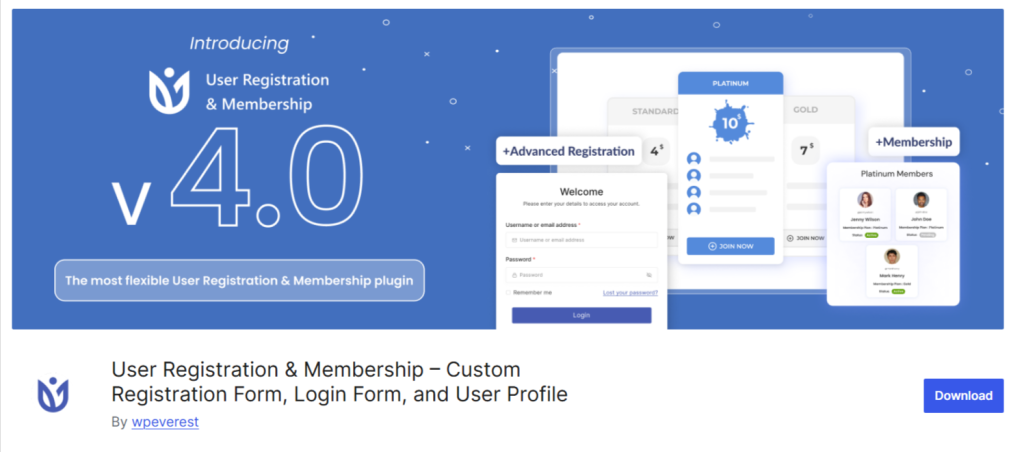
Best for:
Adding beautiful login and registration forms and Customize WordPress Login Page using drag & drop.
Features:
- Create custom login and register forms with custom fields (Customize WordPress Login Page Completely)
- Shortcodes available to display forms anywhere
- Email notification system built-in
User Registration Plugin – WP Everest
Login Page Optimization
- Use reCAPTCHA: Protect your login from bots and spam attacks.
- Enable 2FA: Use plugins like WP 2FA to enable two-factor authentication.
- Limit login attempts: Protect from brute-force with Limit Login Attempts Reloaded.
- Custom redirect URLs: For example, redirect non-admin users to a front-end dashboard or custom thank-you page.
- Keep it simple: Don’t over-customize. Focus on usability and branding consistency.
- White label: Want to hide WordPress branding for clients? LoginPress and Theme My Login can help white-label the experience.
Final thoughts about Cutomize WordPress Login Page
Customizing your WordPress login page is one of the simplest ways to improve your site’s branding, user experience, and even security.
Use code if you want full control and a lightweight solution.
Use plugins if you want easy setup with visual editors and advanced features.
Whether you’re creating a branded client portal or enhancing a WooCommerce membership site, a custom login experience goes a long way in making your site stand out.
FAQs About How to Customize WordPress Login Page – Without/With Plugins
Q: How You Can Customize WordPress Login Page?
A: If You Are Familiar with the coding (php,css) you can use actions and hooks to edit wordpress login page and Customize it, also You can use Plugins easily to edit wordpress login page
Q: Which Approach for Editing/Customizing WordPress Login Page is Better?
A: if you are developing a theme, it's better to use code, but if it's a personal or client website you can use plugins for faster and prettier edits.
Q: Does Customizing WordPress Login Page Affect SEO?
A: No it doesn't affect seo, it's just a visual branding for your website. Login Pages Already Excluded From Search By WordPress And it doesn't have Good/Bad Impact on SEO
